Buildbox 3: Coin Shop System - Updated on 10/12/23
A downloadable asset pack for Windows and macOS
Buy Now$20.00 USD or more
Changes in v45:
- Adapted with changes for it to work with 3.5.7
Changes in v44:
- Adapted with changes for it to work with 3.4.1
Changes in v43:
- Update of SSPS Item Slot node
- New Icon Selection node
Changes are made to avoid new bugs that were introduced in BB 3.3.7
New in v42:
- In-App Purchase support
- Rewarded Video support
- Purchase with points Support
- Multi purchase items
- Scrolling Gird - and more...
New in v35:
- Added SPSS Node Selector - can be used to select different characters inside one asset.
- Add support for Asset Manager to work with parent objects.
- Reexported Item Slot with 3.2.2 to fix the import issues, shifted Animation.
- Set higher-touch priority for Item Slot for it to work above Control Buttons.
All instructions are in the video:
Support us on Patreon
Follow us and Report bugs at Discord
Purchase
Buy Now$20.00 USD or more
In order to download this asset pack you must purchase it at or above the minimum price of $20 USD. You will get access to the following files:
SPSS_v45.zip 900 kB
SPSS_v44.zip 898 kB
SPSS_v43.zip 897 kB
SPSS_v42.zip 890 kB

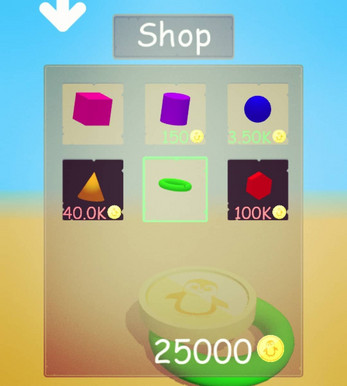


Comments
Log in with itch.io to leave a comment.
Hi, SmartPenguins.
I am going to create some dress up games and wanna use your shop system.
Does this system suitable for 2D worlds?
I need horizontal scrolling list with categories and locked items for buying or unlocking with reward video.
Thanks for your feedback!
Yes, if you using Buildbox 3 you can use this asset for 3D or 2D worlds.
Hello There SmartPenguins!! I hope all is well. I'm not sure if you're still active, but I wanted to maybe try to message and see if you could help me pinpoint a solution to a problem I have been encouraging as buildbox upgraded to 3.5.3. When I type my character ID list into the SP Grid View, it deletes my comma and won't add my character. I've never encountered this with your shop system, so I just figured I'd ask if you were available. Big fan of yours, and I love your work, Thank you for your time!!
That looks like a new bug BB created, make sure you report it, but it looks like it removes 3 first commas, so what you can do is before your list add 3 commas [,,,1,2,3,4,5] this is just a workaround.
true, I figured it out as well and the issue still there Buildbox hasn’t fixed it yet. Adding ,, before the numbers will fix this issue. And I wanna thank you again for this shop system, it is awesome.
I also have 2 questions for you Smart Penguins.
1- How do I place an image in front of the grid view? The grid view seems pined to be always in front. I would really appreciate it if you could help.
2- I have done so much with that shop system, you have no idea. The project I’m working on right now requires the item, BG or Currency to have a label node connect to it, so once the Item, Bg or currency has created the text will show up. Now, I can use the label node Buildbox provided but the only issue I have with that label node is not set to type infinitely. So my question is would you be able to create a label node where I can type more than 1 paragraphs or infinity.
If you can let me know your price.
Email: rengame380@gmail.com
nice shop system alright but unfortunately the 3.5.1 and 3.5.2 messed it up. The position limiter node cannot be edited, everything is off the screen. The values change back on their own even after saving. And also there’s an error if using magnetize characters. Once the asset manager dropped into the 3D world it shows errors for all magnetized characters once remove the asset manager, the errors are gone.. I know Buildbox messed everything up in this update but it would be appreciate if you could look into that.
its not opening (buildbox unrecognizable formatting)
what file are your trying to open and with what BuildBox?
Why i dont have the grid list?
it's grid view now
Hi, awesome shop. Question: Is it possible to have several Character category shops? LIke the player can use coins to get different houses, trees, fences, things like that. Right now I'm only able to get 1 category. When i'm using a second asset manager in the scene with its own Prefix and Store group, i always get a ent = NULL error?
Also getting this error E: Error: enableTouch priority has to be greater than 0
How to align properly in Landscape mode?
Do you have to use the UI Screen off of the 3D world or can I use the UI screen off of my main menu before the 3D world????. The reason I'm asking is because I'm already using the 3D world UI for points and coins collected during my game. I understand it wont show the character changing.
You need to load some world before loading the Shop UI screen, the world can be empty and not do anything, it's just in BB you get the Coin count from the world object and the coin shop needs that coin count.
Thank you for everything you do for us!! It's much appreciated, Hope you have a great day :D
There is a SPSS44.bbdoc that you can open and see how it all works.
But as far as I see you have added Char # assets to UI and those are for the Scene,
you need to use Item # assets for UI also you have not added the Item Slot asset to UI. I showed everything in the video but you can also try the SPSS44.bbdoc and see how it all set up.
In Grid View there are two nodes that you can adjust to change how the shop will look:
Position Limiter Smooth - this limits how much you can move shop items when you scroll them
Stick To Edge - this one makes sure it is in the same spot on the screen. (you can remove it)
The Item Slot has Hide Off Screen node that will hide the item when it reaches the limit. If you are going to alow to scroll the imems off screen then you can remove this node.
If you want to scroll horizontally in the Grid View you can change the Touch Move - Priority:1 node Sensitivity from X 0 Y 1.5 to X 1.5 Y 0
For the asset you are trying to display in the UI you need to have only the visual nodes, nothing that works only in Scenes(trail can only work in the Scene).
Thanks for helping me set it. It’s pretty cool.
I have one request. Can you create a scale node for me if it’s possible and let me know how much. My characters are too big in the grid list, I know that I could scale them down in the characters 3D model but the problem is, i have too many 3D model, I used Buildbox shapes to create the characters, if I go ahead and scale down each 3D model and then position them again, for all the characters it’s gonna take forever.
And also I don’t know if the shop is compatible with a game that has about 20 levels, I just can’t set up for more than 1 level. Everything looks good but the BG doesn’t change when I choose any after buying them. I know it’s probably because I have 20 levels in the game and also the way I set them up but I’m still.
It would be great if you know how and show me how to set it up.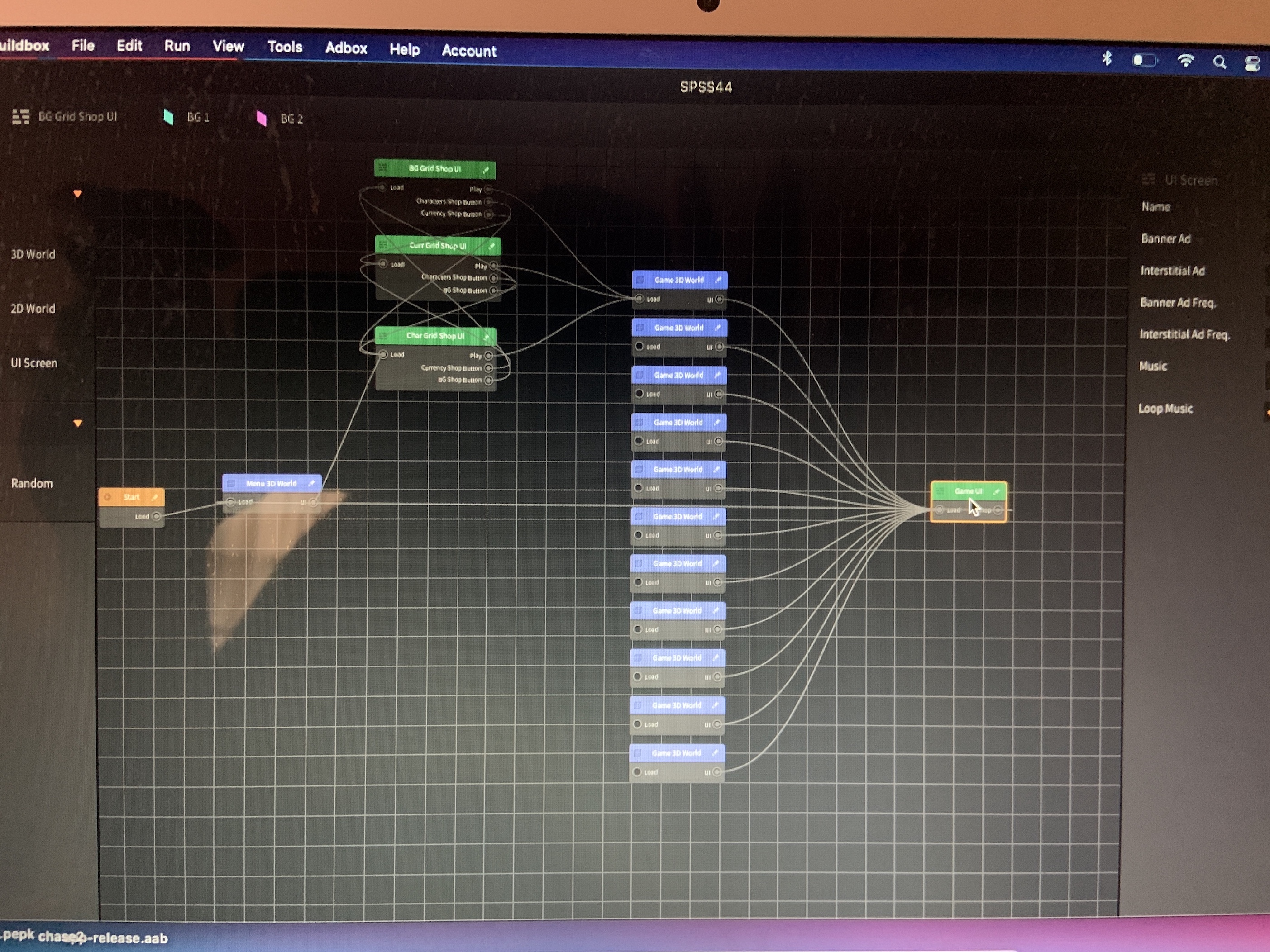
For UI you would want to use a image of your character, BB doesn't lit up 3D in UI.
The Shop works with any amount of levels, make sure you configured Store Group and IDs correctly.
Hi, I not able to select the currency in version 3.3.12 for the latest SPSS_v43.zip
BB is no longer running the Purchase and Rewarded Video Nodes in Preview. So to test those buttons you can add a Delay node in place of the Purchase or Rewarded Video node. Don't forget to connect them back when you publish.
There seems to be a bug with the shop in Landscape with BB version 3.3.11. Everything is getting sent up top left of the screen.
There is no bug, you need to change the setting for Position Limiter and Hide Off-Screen
Character getting problem with Buildbox 3.3.7 please improve this
It was fixed in Buildbox 3.3.11!!!
Hey,I buy this shop,but have no idea whay it does not show my object ( made by my self) in shop slot. If I put object from buildbox there ,they are show in that shop slot, whay is that so or how can I fix that any idea? Thx
Make sure your objects are scaled and center correctly in blender
I guess I did . i'll try with scaled. thx
Hey again. I managed to make that character show up in store. But now in the level of the game the character does not move at all. Character is kinematic . It looks like it needs different things ( Character node or Asset Manager node) in 3d shop and actual level of the game. What to do any idea? Thx
Hey again. In meantime,I found out how and what to set up to work corectly. Im noob in this stuff so I apologize . Thx
Hey to all, I buy this shop system and haveing an issue. If I put object from bb3 in to shop i can see them in Item Slot and in the game to,but if I put my object wich I made in blender I cant see those object in Item Slot_Grid List or in the game. Whay is that so?
Hi - does your product allow to apply the character selected to each world/level, so I don't have to copy all the levels for each character? Thanks!
Yes, that is how it works. Check, I show that in the videos. Sorry for the late reply
is there any other payment mode..thank
not able to buy it...it is showing error
I have checked it out and it's great! but can you please make a shop button where if you pay a certain amount it will give you a random character. thank you so much this helped me a lot!!
is there a way to implement dual currencies eg coins and gems? some characters cost coins and others cost gems?
also i have coins set up as coins and gems as points
SP?
I have finally added dual currency support
Like your shop.
Is it possible to implement the shop and purchase character before loading a world? ie can this shop UI be loaded without the first world being loaded?
figured out to make a dummy world the user doesn't see. this seems to work
Ok good, yes that will work for Paid license.
Hey i buyd it and did all the steps and when i was going to try the game my characters was dieing over and over again.? A ND sorry for my bad English
Send me a video at discord of what you are talking about
I did i the i am flappy penguin
I did buy it and where do i get it
You should of got a download links, and an email should of been sent to you.
Yes
o know now
Hi, Would this also work with fbx animated characters with animations from Mixamo etc? Or just with simple shapes like cubes and spheres? Thank you
Yes, it works with Assets and Nodes so if you have a character asset that uses fbx animations it will work.
Hi thank you for clearing it out! Best!
It's been almost 4 days since I've heard from you on FB and I'm still having problems using your shop. Hope you're ok. Please advise and provide another way of contacting you.
Thanks for letting us know. We check FB once or twice a week so it's not a good place for getting help from us. That is why we have a link to Discord in this page description.
Follow us and Report bugs at Discord
Thanks
Will do, thanks!! It's a great asset.
If you want to have characters in your Buildbox game, try the SP shop. I still have to make some tweaks, but it works perfectly – different 3D meshes, prices, price locks, customizable UI, etc. Fantastic support, too.
Video demo... https://drive.google.com/file/d/1zfSRi08W5--EwnpJpsURz3uD7Rkd4F81/view?usp=shari...

link Please
❤️Thank you❤️
Thank you 😀
thanks : )